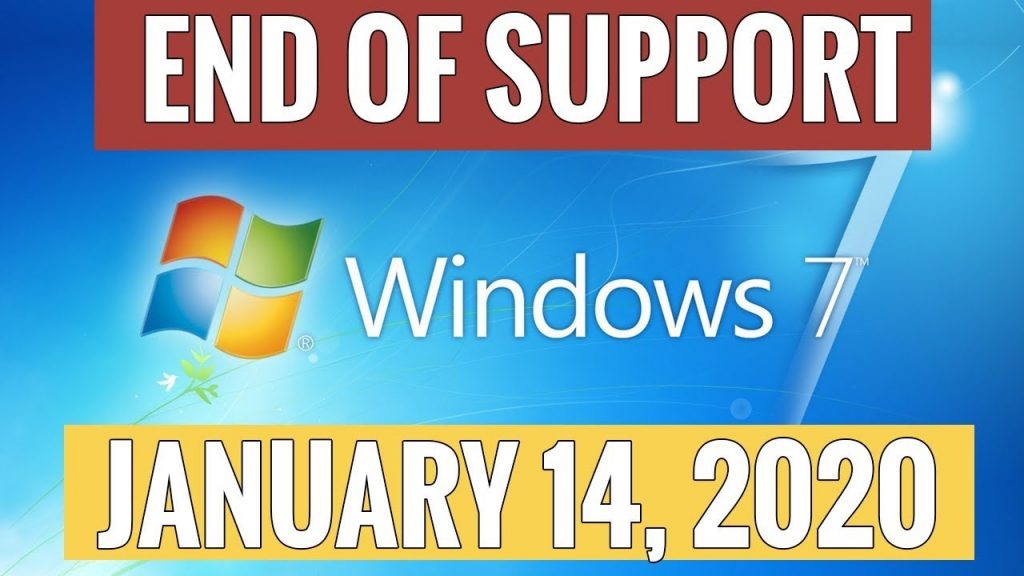
Time to upgrade Windows 7 to Windows 10
Can I upgrade my existing PC to Windows 10?
To take advantage of the latest hardware capabilities, we recommend moving to a new PC with Windows 10.
As an alternative, compatible Windows 7 PCs can be upgraded by purchasing and installing a full version of the software.
How can I upgrade to Windows 10 for free?
The Windows 10 free upgrade offer ended on July 29, 2016.
To get Windows 10 you will need to either purchase a new device or, if you have a compatible PC, purchase a full version of the software to upgrade your existing device.
We recommend that you don’t install Windows 10 on an older device, as some Windows 7 devices are not compatible with Windows 10 or could experience reduced feature availability.






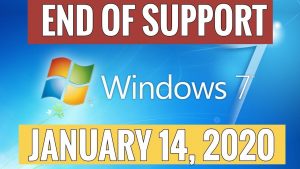
To take advantage of the latest hardware capabilities, we recommend moving to a new PC with Windows 10.
To take advantage of the latest hardware capabilities, we recommend moving to a new PC with Windows 10.
To take advantage of the latest hardware capabilities, we recommend moving to a new PC with Windows 10.
To take advantage of the latest hardware capabilities, we recommend moving to a new PC with Windows 10.
To take advantage of the latest hardware capabilities, we recommend moving to a new PC with Windows 10.
To take advantage of the latest hardware capabilities, we recommend moving to a new PC with Windows 10.
To take advantage of the latest hardware capabilities, we recommend moving to a new PC with Windows 10.
To take advantage of the latest hardware capabilities, we recommend moving to a new PC with Windows 10.
To take advantage of the latest hardware capabilities, we recommend moving to a new PC with Windows 10.
To take advantage of the latest hardware capabilities, we recommend moving to a new PC with Windows 10.
To take advantage of the latest hardware capabilities, we recommend moving to a new PC with Windows 10.
To take advantage of the latest hardware capabilities, we recommend moving to a new PC with Windows 10.
To take advantage of the latest hardware capabilities, we recommend moving to a new PC with Windows 10.
To take advantage of the latest hardware capabilities, we recommend moving to a new PC with Windows 10.
To take advantage of the latest hardware capabilities, we recommend moving to a new PC with Windows 10.
To take advantage of the latest hardware capabilities, we recommend moving to a new PC with Windows 10.
To take advantage of the latest hardware capabilities, we recommend moving to a new PC with Windows 10.
To take advantage of the latest hardware capabilities, we recommend moving to a new PC with Windows 10.
To take advantage of the latest hardware capabilities, we recommend moving to a new PC with Windows 10.
To take advantage of the latest hardware capabilities, we recommend moving to a new PC with Windows 10.
To take advantage of the latest hardware capabilities, we recommend moving to a new PC with Windows 10.
To take advantage of the latest hardware capabilities, we recommend moving to a new PC with Windows 10.
To take advantage of the latest hardware capabilities, we recommend moving to a new PC with Windows 10.
To take advantage of the latest hardware capabilities, we recommend moving to a new PC with Windows 10.
To take advantage of the latest hardware capabilities, we recommend moving to a new PC with Windows 10.
To take advantage of the latest hardware capabilities, we recommend moving to a new PC with Windows 10.
To take advantage of the latest hardware capabilities, we recommend moving to a new PC with Windows 10.
To take advantage of the latest hardware capabilities, we recommend moving to a new PC with Windows 10.
To take advantage of the latest hardware capabilities, we recommend moving to a new PC with Windows 10.
To take advantage of the latest hardware capabilities, we recommend moving to a new PC with Windows 10.
To take advantage of the latest hardware capabilities, we recommend moving to a new PC with Windows 10.
To take advantage of the latest hardware capabilities, we recommend moving to a new PC with Windows 10.
To take advantage of the latest hardware capabilities, we recommend moving to a new PC with Windows 10.
To take advantage of the latest hardware capabilities, we recommend moving to a new PC with Windows 10.
To take advantage of the latest hardware capabilities, we recommend moving to a new PC with Windows 10.
To take advantage of the latest hardware capabilities, we recommend moving to a new PC with Windows 10.
To take advantage of the latest hardware capabilities, we recommend moving to a new PC with Windows 10.
To take advantage of the latest hardware capabilities, we recommend moving to a new PC with Windows 10.
To take advantage of the latest hardware capabilities, we recommend moving to a new PC with Windows 10.
To take advantage of the latest hardware capabilities, we recommend moving to a new PC with Windows 10.
To take advantage of the latest hardware capabilities, we recommend moving to a new PC with Windows 10.
To take advantage of the latest hardware capabilities, we recommend moving to a new PC with Windows 10.
To take advantage of the latest hardware capabilities, we recommend moving to a new PC with Windows 10.
To take advantage of the latest hardware capabilities, we recommend moving to a new PC with Windows 10.
To take advantage of the latest hardware capabilities, we recommend moving to a new PC with Windows 10.
To take advantage of the latest hardware capabilities, we recommend moving to a new PC with Windows 10.
To take advantage of the latest hardware capabilities, we recommend moving to a new PC with Windows 10.
To take advantage of the latest hardware capabilities, we recommend moving to a new PC with Windows 10.
To take advantage of the latest hardware capabilities, we recommend moving to a new PC with Windows 10.
To take advantage of the latest hardware capabilities, we recommend moving to a new PC with Windows 10.
To take advantage of the latest hardware capabilities, we recommend moving to a new PC with Windows 10.
To take advantage of the latest hardware capabilities, we recommend moving to a new PC with Windows 10.
To take advantage of the latest hardware capabilities, we recommend moving to a new PC with Windows 10.
To take advantage of the latest hardware capabilities, we recommend moving to a new PC with Windows 10.
To take advantage of the latest hardware capabilities, we recommend moving to a new PC with Windows 10.
To take advantage of the latest hardware capabilities, we recommend moving to a new PC with Windows 10.
To take advantage of the latest hardware capabilities, we recommend moving to a new PC with Windows 10.
To take advantage of the latest hardware capabilities, we recommend moving to a new PC with Windows 10.
To take advantage of the latest hardware capabilities, we recommend moving to a new PC with Windows 10.
To take advantage of the latest hardware capabilities, we recommend moving to a new PC with Windows 10.
To take advantage of the latest hardware capabilities, we recommend moving to a new PC with Windows 10.
To take advantage of the latest hardware capabilities, we recommend moving to a new PC with Windows 10.
To take advantage of the latest hardware capabilities, we recommend moving to a new PC with Windows 10.
To take advantage of the latest hardware capabilities, we recommend moving to a new PC with Windows 10.
To take advantage of the latest hardware capabilities, we recommend moving to a new PC with Windows 10.
To take advantage of the latest hardware capabilities, we recommend moving to a new PC with Windows 10.
To take advantage of the latest hardware capabilities, we recommend moving to a new PC with Windows 10.
To take advantage of the latest hardware capabilities, we recommend moving to a new PC with Windows 10.
To take advantage of the latest hardware capabilities, we recommend moving to a new PC with Windows 10.
To take advantage of the latest hardware capabilities, we recommend moving to a new PC with Windows 10.
To take advantage of the latest hardware capabilities, we recommend moving to a new PC with Windows 10.
To take advantage of the latest hardware capabilities, we recommend moving to a new PC with Windows 10.
To take advantage of the latest hardware capabilities, we recommend moving to a new PC with Windows 10.
To take advantage of the latest hardware capabilities, we recommend moving to a new PC with Windows 10.
To take advantage of the latest hardware capabilities, we recommend moving to a new PC with Windows 10.
To take advantage of the latest hardware capabilities, we recommend moving to a new PC with Windows 10.
To take advantage of the latest hardware capabilities, we recommend moving to a new PC with Windows 10.
To take advantage of the latest hardware capabilities, we recommend moving to a new PC with Windows 10.
To take advantage of the latest hardware capabilities, we recommend moving to a new PC with Windows 10.
To take advantage of the latest hardware capabilities, we recommend moving to a new PC with Windows 10.
To take advantage of the latest hardware capabilities, we recommend moving to a new PC with Windows 10.
To take advantage of the latest hardware capabilities, we recommend moving to a new PC with Windows 10.
To take advantage of the latest hardware capabilities, we recommend moving to a new PC with Windows 10.
To take advantage of the latest hardware capabilities, we recommend moving to a new PC with Windows 10.
To take advantage of the latest hardware capabilities, we recommend moving to a new PC with Windows 10.
To take advantage of the latest hardware capabilities, we recommend moving to a new PC with Windows 10.
To take advantage of the latest hardware capabilities, we recommend moving to a new PC with Windows 10.
To take advantage of the latest hardware capabilities, we recommend moving to a new PC with Windows 10.
To take advantage of the latest hardware capabilities, we recommend moving to a new PC with Windows 10.
To take advantage of the latest hardware capabilities, we recommend moving to a new PC with Windows 10.
To take advantage of the latest hardware capabilities, we recommend moving to a new PC with Windows 10.
To take advantage of the latest hardware capabilities, we recommend moving to a new PC with Windows 10.
To take advantage of the latest hardware capabilities, we recommend moving to a new PC with Windows 10.
To take advantage of the latest hardware capabilities, we recommend moving to a new PC with Windows 10.
To take advantage of the latest hardware capabilities, we recommend moving to a new PC with Windows 10.
To take advantage of the latest hardware capabilities, we recommend moving to a new PC with Windows 10.
To take advantage of the latest hardware capabilities, we recommend moving to a new PC with Windows 10.
To take advantage of the latest hardware capabilities, we recommend moving to a new PC with Windows 10.
To take advantage of the latest hardware capabilities, we recommend moving to a new PC with Windows 10.
To take advantage of the latest hardware capabilities, we recommend moving to a new PC with Windows 10.
To take advantage of the latest hardware capabilities, we recommend moving to a new PC with Windows 10.
To take advantage of the latest hardware capabilities, we recommend moving to a new PC with Windows 10.
To take advantage of the latest hardware capabilities, we recommend moving to a new PC with Windows 10.
To take advantage of the latest hardware capabilities, we recommend moving to a new PC with Windows 10.
To take advantage of the latest hardware capabilities, we recommend moving to a new PC with Windows 10.
To take advantage of the latest hardware capabilities, we recommend moving to a new PC with Windows 10.
To take advantage of the latest hardware capabilities, we recommend moving to a new PC with Windows 10.
To take advantage of the latest hardware capabilities, we recommend moving to a new PC with Windows 10.
To take advantage of the latest hardware capabilities, we recommend moving to a new PC with Windows 10.
To take advantage of the latest hardware capabilities, we recommend moving to a new PC with Windows 10.
To take advantage of the latest hardware capabilities, we recommend moving to a new PC with Windows 10.
To take advantage of the latest hardware capabilities, we recommend moving to a new PC with Windows 10.
To take advantage of the latest hardware capabilities, we recommend moving to a new PC with Windows 10.
To take advantage of the latest hardware capabilities, we recommend moving to a new PC with Windows 10.
To take advantage of the latest hardware capabilities, we recommend moving to a new PC with Windows 10.
To take advantage of the latest hardware capabilities, we recommend moving to a new PC with Windows 10.
To take advantage of the latest hardware capabilities, we recommend moving to a new PC with Windows 10.
To take advantage of the latest hardware capabilities, we recommend moving to a new PC with Windows 10.
To take advantage of the latest hardware capabilities, we recommend moving to a new PC with Windows 10.
To take advantage of the latest hardware capabilities, we recommend moving to a new PC with Windows 10.
To take advantage of the latest hardware capabilities, we recommend moving to a new PC with Windows 10.
To take advantage of the latest hardware capabilities, we recommend moving to a new PC with Windows 10.
To take advantage of the latest hardware capabilities, we recommend moving to a new PC with Windows 10.
To take advantage of the latest hardware capabilities, we recommend moving to a new PC with Windows 10.
To take advantage of the latest hardware capabilities, we recommend moving to a new PC with Windows 10.
To take advantage of the latest hardware capabilities, we recommend moving to a new PC with Windows 10.
To take advantage of the latest hardware capabilities, we recommend moving to a new PC with Windows 10.
To take advantage of the latest hardware capabilities, we recommend moving to a new PC with Windows 10.
Windows 7 end of support Windows 7 end of support Windows 7 end of support Windows 7 end of support Windows 7 end of support
Windows 7 end of support Windows 7 end of support Windows 7 end of support Windows 7 end of support Windows 7 end of support
Windows 7 end of support Windows 7 end of support Windows 7 end of support Windows 7 end of support Windows 7 end of support
Windows 7 end of support Windows 7 end of support Windows 7 end of support Windows 7 end of support Windows 7 end of support
Windows 7 end of support Windows 7 end of support Windows 7 end of support Windows 7 end of support Windows 7 end of support
Windows 7 end of support Windows 7 end of support Windows 7 end of support Windows 7 end of support Windows 7 end of support
Windows 7 end of support Windows 7 end of support Windows 7 end of support Windows 7 end of support Windows 7 end of support
